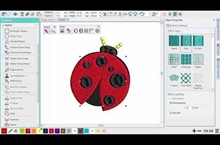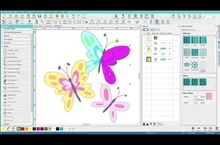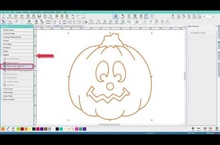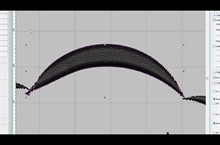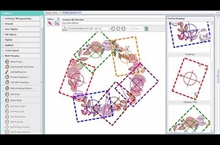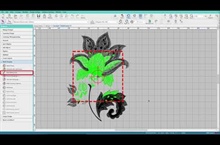Hatch Embroidery 2 – Beginning Digitizing demo
https://youtu.be/J8FyckZlj68In Hatch Embroidery, you can build designs from basic shapes or ‘embroidery objects’. The process is called ‘digitizing’. Digitizing tools are used in conjunction with stitch types to create embroidery…