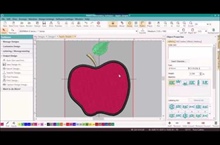In this video we show you have to create a simple monogram with a border.
You will then learn how to change the colors of your monogram with borders to keep the lettering and border different colors without breaking them apart! If you own the Layout and Editing level, you will also learn how to make your border wider using the width settings in the advanced object properties. You can then move or slightly “nudge” your design location using the arrow keys.
When finished, you can check the stitching order using the Hatch Stitch Player. Then you need save your embroidery design to .EMB and export it to your machine file format.