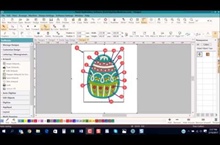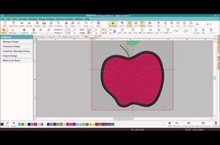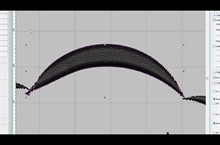In this video we will take a simple apple design and show you how to rename it in your software. Then we will preview the sewing order using the Hatch Stitch Player.
You will learn how to easily resize your design and we will give you quick tips about using colors that will give you more stitching options without editing your design.
We will also show you how to use the undo and redo features for testing different choices; selecting all of your design and using the “fit to screen” zoom feature.